
Introduction
In today’s digital landscape, having a strong online presence is essential for any local business. Google My Business (GMB) is a powerful tool that helps businesses connect with local customers, showcase their offerings, and improve visibility on search engines. However, managing GMB effectively requires time, expertise, and consistent updates. That’s where a professional Google My Business management service like Digital Growth Catalyze comes into play.
What is Google My Business (GMB)?
Google My Business is a free tool provided by Google that allows businesses to manage their online presence across Google Search and Google Maps. A well-optimized GMB profile can display essential information about your business, such as your address, phone number, business hours, and customer reviews. It serves as a digital storefront that helps potential customers find you easily and make informed decisions.
Why Google My Business Management Services are Essential
Managing a GMB profile may seem straightforward, but it involves more than just setting up a listing. Regular updates, responding to customer reviews, tracking performance, and optimizing the profile are all crucial elements. An effective GMB management service ensures your business stands out in local search results, which can significantly boost your online visibility and drive foot traffic to your location.
Key Benefits of GMB Management Services:
- Enhanced local SEO, leading to higher search rankings.
- Increased customer engagement and credibility.
- Time-saving, allowing you to focus on running your business.
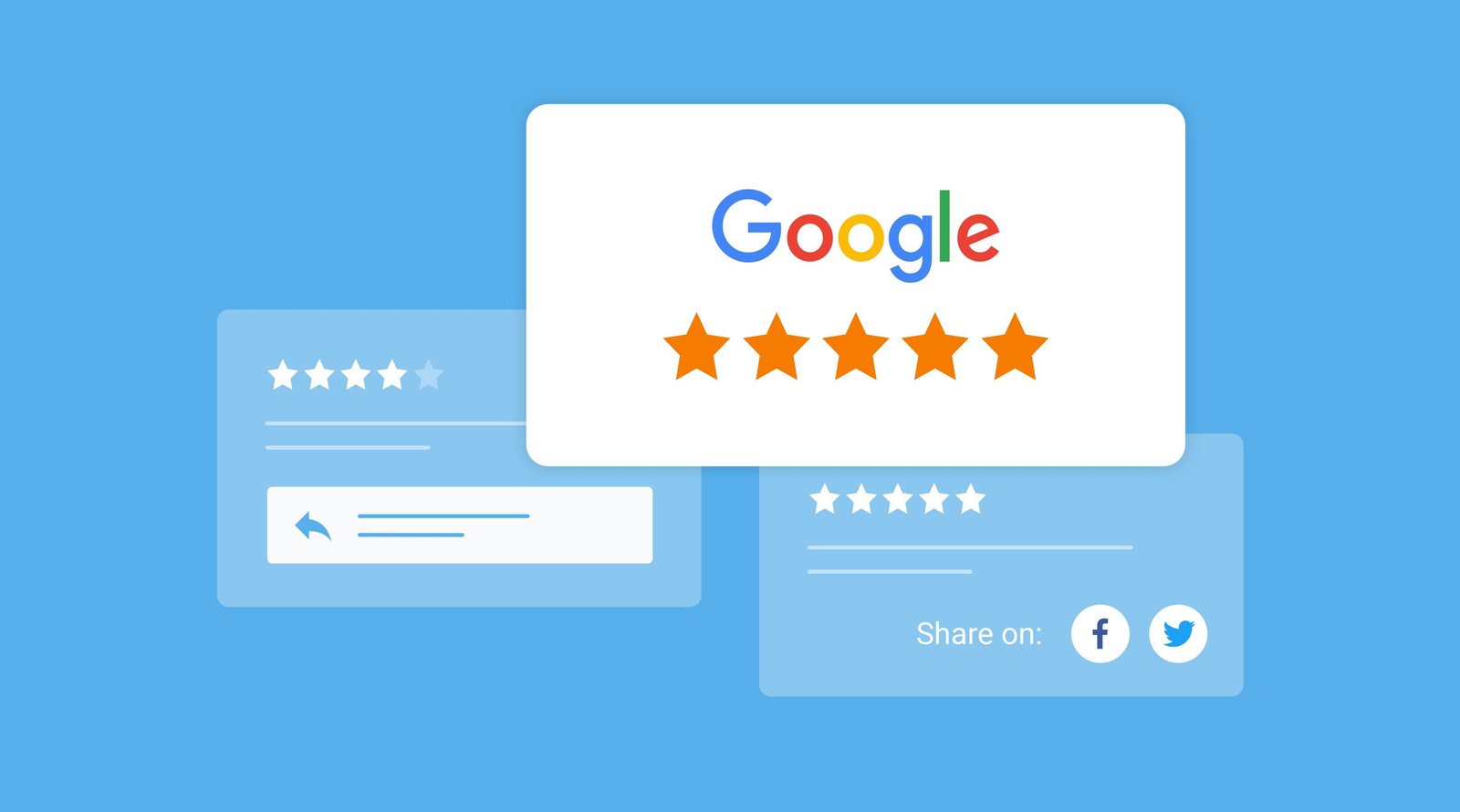
How a GMB Management Service Works
A GMB management service handles everything from setup to ongoing maintenance. Here’s what you can expect:
- Setup and Verification: The service starts by claiming and verifying your business on Google.
- Profile Optimization: This includes adding complete and accurate information, selecting appropriate categories, and uploading high-quality images.
- Ongoing Updates: Regular updates ensure your information remains accurate and engaging.
- Performance Monitoring: Tracking insights and data to refine the strategy for better results.
Setting Up a Google My Business Profile Correctly
The first step to utilizing GMB effectively is to set up your profile properly. A poorly set up profile can lead to missed opportunities and lower visibility. Here’s how to get it right:
- Claim Your Listing: Ensure your business is listed on GMB and claim ownership to manage it.
- Verify Your Business: Google will require you to verify your business, usually through a postcard, phone, or email verification.
- Accurate Information: Fill in every detail accurately, including your business name, address, phone number, and website link.
Profile Optimization for Better Visibility
Optimizing your GMB profile is crucial for appearing in local searches. By choosing the right categories and updating your information regularly, you can increase your chances of ranking higher on Google.
- Select the Right Business Categories: Be specific when choosing categories that match your services.
- Add High-Quality Photos and Videos: Visual content attracts more attention and builds trust with potential customers.
- Include Keywords: Use relevant keywords in your business description and posts to improve SEO.
Leveraging Google Reviews for Business Growth
Customer reviews are one of the most influential factors for local businesses. Positive reviews can significantly enhance your credibility and attract more customers.
- Encourage Happy Customers to Leave Reviews: Make it easy for satisfied clients to leave a review by providing direct links.
- Respond to Reviews: Engage with your customers by responding to their feedback, both positive and negative.
- Highlight Reviews in Marketing: Use positive reviews as testimonials on your website and social media.
Managing Negative Reviews Professionally
Negative reviews are inevitable for any business, but how you handle them can make a huge difference. Responding effectively to negative feedback shows your professionalism and willingness to address concerns, which can build trust and even turn unhappy customers into loyal ones.
Tips for Handling Negative Reviews:
- Respond Quickly: A quick response shows that you value customer feedback and are proactive about resolving issues.
- Stay Calm and Professional: Avoid taking negative feedback personally. Keep your response polite, professional, and empathetic.
- Offer Solutions: Address the problem directly and offer to resolve it offline, either via a phone call or direct message.
- Learn from Feedback: Use constructive criticism to identify areas where your business can improve.
By managing your online reputation well, you demonstrate to potential customers that your business is responsive and cares about their satisfaction.
Tracking GMB Performance Metrics
To understand the effectiveness of your Google My Business strategy, you need to track key performance metrics. GMB insights provide valuable data that help you gauge customer engagement and make informed decisions.
Key Metrics to Monitor:
- Search Queries: Discover what keywords are driving traffic to your GMB profile.
- Customer Actions: Track actions like website visits, phone calls, and requests for directions.
- Views and Clicks: Analyze how often your profile is viewed and which elements are getting the most clicks.
- Photo Views: See how your photos perform compared to similar businesses.
By regularly reviewing these metrics, you can optimize your GMB profile and content strategy for better performance and increased engagement.
Google Posts: Boosting Engagement and SEO
Google Posts allow businesses to share updates, promotions, events, and other engaging content directly on their GMB profile. This feature can drive more traffic to your website and boost your local SEO.
How to Use Google Posts Effectively:
- Create Engaging Content: Write short, compelling posts that include a call-to-action (CTA) to encourage customer interaction.
- Use High-Quality Images: Visual content captures attention and makes your posts more appealing.
- Be Consistent: Post regularly to keep your audience informed and engaged.
- Monitor Post Performance: Use GMB insights to see which posts are generating the most engagement and adjust your strategy accordingly.
Google Posts can help showcase your latest offerings, attract new customers, and keep your existing audience updated, all while improving your local search visibility.
Local SEO and GMB: A Powerful Duo
Google My Business plays a vital role in local SEO, which is crucial for businesses aiming to attract customers in their local area. By optimizing your GMB profile, you can increase your chances of appearing in the coveted “Local Pack” of search results, where three local businesses are highlighted at the top of the page.
Tips for Enhancing Local SEO with GMB:
- Ensure Consistent NAP (Name, Address, Phone): Your business information must be consistent across all online platforms to boost credibility and search rankings.
- Use Relevant Keywords: Incorporate local keywords in your business description and posts to target your desired audience.
- Collect Local Citations: List your business on local directories and review sites to increase your visibility and credibility.
- Encourage User-Generated Content: Photos, reviews, and questions from customers can all help improve your ranking.
A well-optimized GMB profile can make a big difference in your local search presence, helping you attract more foot traffic and online inquiries.
Common GMB Issues and How to Resolve Them
Managing a Google My Business profile isn’t always smooth sailing. You may encounter issues like listing suspensions, incorrect business information, or problems with reviews. Understanding these common challenges and how to address them can save you time and frustration.
Common GMB Problems:
- Listing Suspension: Google may suspend your GMB listing if it detects policy violations. This often happens if your information is inconsistent or appears spammy.
- Incorrect Business Information: Sometimes, incorrect or outdated information appears on your profile. Regular updates and monitoring can help prevent this.
- Fake Reviews: Competitors or malicious users may leave fake reviews to harm your reputation. Report these reviews to Google for removal.
How to Fix These Issues:
- Appeal Suspensions: Contact Google Support and provide the necessary documents to verify your business and resolve the suspension.
- Regular Updates: Keep your information accurate and up-to-date to avoid confusion and policy violations.
- Monitor Reviews: Regularly check for fake or inappropriate reviews and report them promptly.
Addressing these problems quickly can help you maintain a strong, credible online presence.
Why Choose a Professional GMB Management Service?
Hiring a professional GMB management service can save you time, reduce stress, and ensure your business makes the most of its online presence. Managing GMB involves more than just setting up a profile; it requires ongoing optimization, monitoring, and engagement.
Advantages of Professional GMB Management:
- Expertise: Professionals are well-versed in the latest Google algorithms and updates, ensuring your profile is always optimized.
- Consistency: Regular updates and monitoring keep your profile accurate and engaging.
- Time-Saving: A dedicated team handles all aspects of GMB management, freeing up your time to focus on your core business.
- Increased Visibility: Expertise in local SEO and GMB strategies helps boost your rankings and visibility.
Outsourcing your GMB management to a skilled team can make a significant impact on your business growth and online reputation.
How Digital Growth Catalyze Can Help
At Digital Growth Catalyze, we specialize in providing comprehensive Google My Business management services tailored to your specific needs. Whether you’re just getting started or looking to optimize an existing profile, our team has the expertise and experience to help you succeed.
Our Services Include:
- GMB profile setup and verification
- Ongoing optimization and updates
- Review monitoring and response management
- Performance tracking and analytics
With a proven track record of helping businesses boost their online visibility and attract more local customers, Digital Growth Catalyze is your trusted partner for effective GMB management.
Conclusion
Google My Business is a powerful tool for any local business looking to enhance its online presence and attract more customers. However, managing your GMB profile effectively requires time, expertise, and a strategic approach. By partnering with a professional GMB management service like Digital Growth Catalyze, you can ensure your profile is optimized, your reviews are managed, and your local SEO is maximized.






